The Courier
A downloadable game for Windows
This is the current status of the project I am working on for the Leap Motion 3DJam (Oct 2015). The game is designed for the Leap Motion Virtual Reality setup, but can also be played with just the Leap Motion device, if you attach the leap to a hat or some other forehead contraption. :)
Hardware Tested:
Oculus SDK 0.7.0.0-public-release-91833
Leap Motion 2.3.1.31549
Video of Playthrough
The player acts as a digital courier of user content. You are given a destination for content and placed inside a procedurally generated maze. The maze includes enemy virus' as well as puzzle firewalls (scrambled images, connect the dots, match the gesture, rock paper scissors). As you finish upload requests, new firewalls are unlocked and data requests are made. The goal is to deliver all content before your System Integrity is 0%.
Every play through will be different as every maze, puzzle, enemy, orb is procedurally generated. So some playthroughs may be easy, hard, repetitive, etc.
The firewall puzzles can be changes by walking into the Reset box nearby.
---------------------------------------------------------------------
HOW TO PLAY USING THE LEAP MOTION
---------------------------------------------------------------------
GESTURE SUMMARY:
In general, an open hand causes an action, and a closed fist causes movement.
REGISTER HANDS or STOP:
Hold hands wide open facing away from you.
MOVE FORWARD / BACKWARD:
Hold both hands in fists in front of you (like you are holding handle bars to a bicycle). The further away your hands are from the leap device, the faster you move. If you bring your hands in close enough to the leap device, you'll move in reverse.
TURNING:
While both hands are in fists in front of you, if you hold your fists at different distances from the leap, you'll turn toward the fist that is closer to the leap.
ATTACK:When your anti-virus is active, each open palm will shoot anti-virus orbs. These are used to overcome a virus. Two open palms are move effective.
PUZZLE:
For the 9-slice puzzles, swipe an open hand left, right, up, down (at any location in space) in order to move the puzzle pieces around.
For the connect the dots, use the data orbs to hit the puzzle dots. When a dot turns green, you have selected it.
For the single gesture, try to match the gesture. Starting from an open hand works best.
For the Rock Paper Scissors... well, make a choice and gesture it.
DESTINATION UPLOAD:
When you have reached a destination for upload, an open hand will transfer data to the destination data orb.
MENU ACCESS:
To access the in-level menu, face your palms toward the leap device. To select an option in the menu, shoot your data orbs at the option of interest.
---------------------------------------------------------------------
HOW TO PLAY USING THE KEYBOARD
---------------------------------------------------------------------
MOVEMENT: AWSD
W: MOVE FORWARD
S: MOVE BACKWARD
A: TURN LEFT
D: TURN RIGHT
R: LOOK UP
F: LOOK DOWN
ATTACK:
When your anti-virus is active, use the mouse to aim and left click to shoot.
PUZZLE:
For the 9-slice puzzles, use the arrow keys to move the puzzle pieces around.
For the connect the dots, use the mouse to aim and left click to shoot orbs.
For the single gesture and Rock Paper Scissors:
UP: Vulcan Prosperity
RIGHT: Love
DOWN: Peace / Scissors
LEFT: Phone / Hang 10
PAGE UP: Rock & Roll
PAGE DOWN: L (Loser?)
HOME: Rock
END: Paper
DESTINATION UPLOAD:
When you have reached a destination for upload, left click the mouse to transfer data.
MENU ACCESS:
M: OPEN THE MENU
C: CLOSE THE MENU
Use the mouse to aim and left click to shoot orbs at the option of interest.
| Status | Canceled |
| Platforms | Windows |
| Author | Thunder Egg Concepts |
| Genre | Shooter |
| Tags | 3djam, First-Person, Leap Motion |
| Inputs | Leap Motion |
Download
Click download now to get access to the following files:
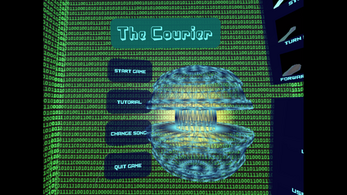
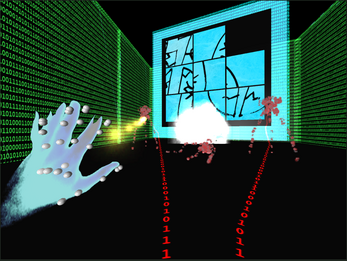
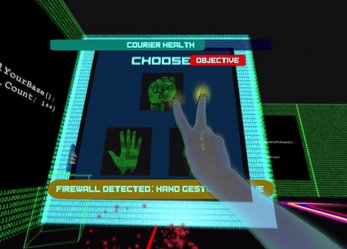

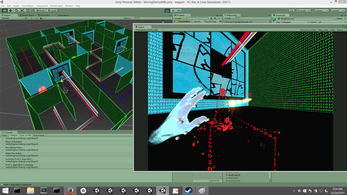

Leave a comment
Log in with itch.io to leave a comment.